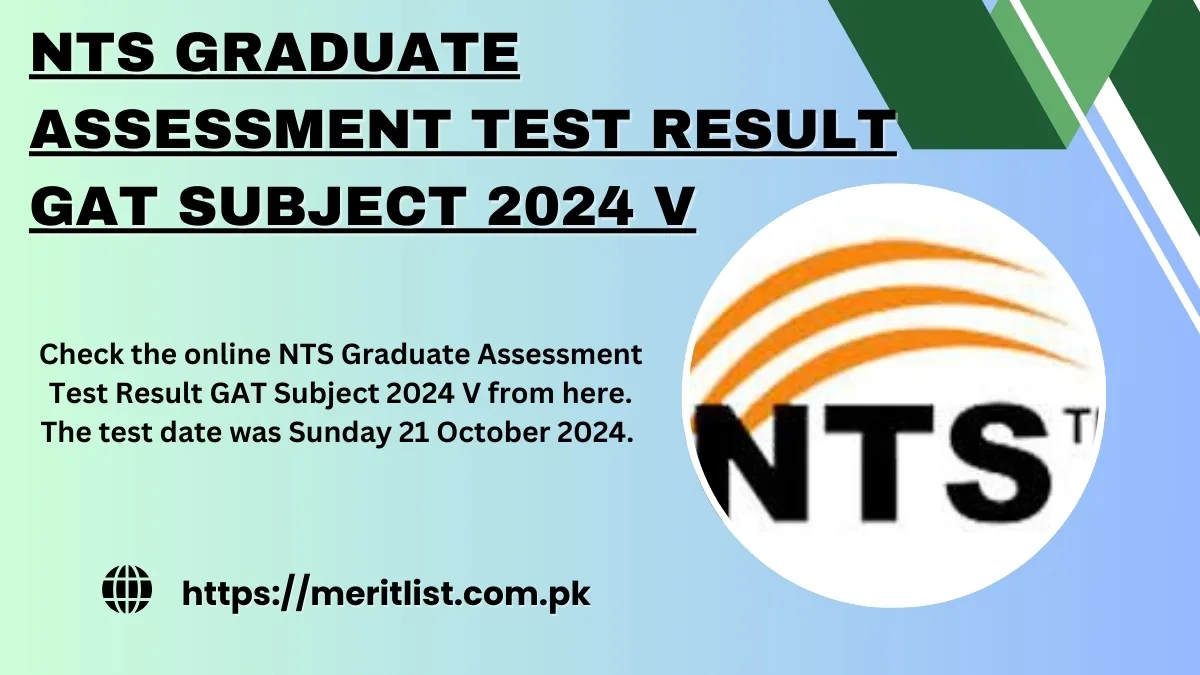Check the online NTS Graduate Assessment Test Result GAT Subject 2024 V from here. The test date was Sunday 21 October 2024. The Graduate Assessment Test (GAT-SUBJECT) is for Ph.D. programs. This test can also be used for recruiting graduates. The subject test assesses your ability to evaluate, analyze, solve problems, understand relationships, and interpret material in a specific field of study.
The test result remains valid for two years for admission purposes. Candidates who have completed at least 18 years of education are eligible to take the test. This includes individuals with a master’s or equivalent degree. If someone is not satisfied with their previous GAT score, they have the opportunity to retake the test to improve their results. However, candidates must also ensure that they meet any additional specific criteria set by the universities they are applying to, as these requirements may vary between institutions. It’s important for applicants to carefully review the university’s guidelines and prerequisites before applying.
NTS National Aptitude Test NAT X Result
If you were in a written test for the GAT Subject 2024 V. Then you are waiting for the result of the NTS Graduate Assessment Test Result GAT Subject Four result. The results, answer keys, and merit list for the GAT Subject 2024 IV will be available here as soon as the National Testing Service (NTS) announces them. The expected date for the result is Monday, August 19, 2024. Please keep checking this page for updates, as we will post the results and other relevant information as soon as they are released.
NTS Graduate Assessment Test Result GAT Subject 2024 V
| Test Name | GAT Subject 2024 V |
| Test Date | Sunday 20 October 2024 |
| Testing Agency | NTS |
| Result/Merit List | Check Result |
How To Check GAT Subject V Result 2024
Here’s how you can check your NTS GAT Subject 2024 V results on the official NTS website:
- Go to the official website: nts.org.pk.
- Look for the main menu on the homepage.
- Find and click on the “Results” section.
- On the results page, locate and click the link specifically for the GAT Subject result.
- When the GAT Subject result page opens, enter your Roll number and CNIC in the provided fields.
- Enter the security code as displayed.
- Finally, click the “Submit” button to view your result.