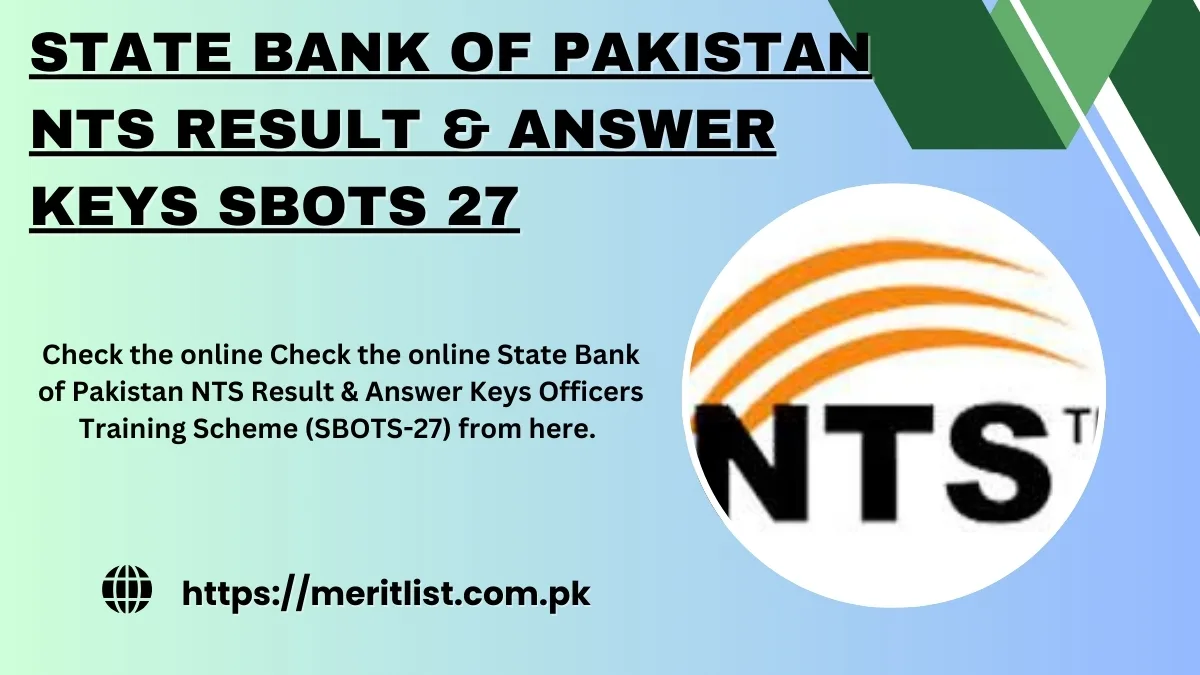Check the online State Bank NTS SBOTS Result Answer Keys from here. The written test date is 20th October 2024. The State Bank of Pakistan is the oldest in Pakistan. The state bank was established in 1956. The bank was nationalized in 1974. The state bank has branches in 16 cities in Pakistan.
Every year thousands of candidates submit their application for the State Banks Officers Training Scheme (SBOTS). Those candidates are selected who pass the written test and interview. Every year the written test is conducted by the NTS National Testing Service of Pakistan. The NTS conducted the written test for the jobs at the State Bank of Pakistan SBP on 20th October 2024.
The titles of the jobs are Application Support Engineer (Payment Systems Technologies), Database Administrator, Enterprise It Architect, It Operations Engineer, It Support Engineer, Network Security Engineer, Senior Application Developer_senior Software Engineer & Systems Administrator.
NTS SBOTS Result Answer Keys
| Bank Name | State Bank of Pakistan |
| Test Date | 14th, and 15th of September 2024 20th October 2024 |
| Answer Keys / Result | Click Here |
State Bank NTS SBOTS Passing Marks
The passing marks for the State Bank officers Training Scheme (SBOTS-27) jobs are 50%. Those candidates who fail to get the 50% marks are not contacted for further processing. Those who got 50% marks in the NTS Test of SBOTS are contacted for the interview. There are 3 chances for every candidate to pass the SBOTS test. If any candidates failed to pass the SBOTS test in 3 chances. Then he/she will be disqualified to apply any more for the SBOTS jobs.
How To Check State Bank NTS SBOTS Test Results By Roll Number?
- Open the website of the National Testing Service NTS in any browser.
- From the main menu click on the All results option.
- From the available list select State Bank Pakistan recruitment result.
- A new page will be opened asking you how you want to check the result. Select check result by roll number.
- Now enter your roll number and click the search button.
- Your result will be displayed on your screen.
- If you want to download the SBOTS result then you have to enter the print command.
How To Check State Bank SBOTS Test Results By Name?
The procedure is described below to check the National Testing Service state Bank sbots result 14th & Sunday 15th September 2024 by name
- In your system web browser search for the NTS website.
- Open the first link that appears after your search for NTS.
- After the website is opened click on all results section.
- In the All Results Section search for State Bank sbots results. Click on it.
- Enter your full name in the name section and click on the find button.
- The system generates your result of SBP.
- If you want to check another result of SBP NTS by name. Repeat the same procedure.
How To Check State Bank SBOTS Test Results By CNIC?
- Open the webiste nts.org.pk.
- Once the website is opened click on the result section.
- In the result section select the SBOTS State Bank SBP 20th October 2024 results.
- Now enter your identity card number in the ID card box and press the search button.
- The system generated your NTS SBOTS result.
How To Check SBP SBOTS Answer Key From NTS Website?
Checking the State Bank of Pakistan test answer keys is mentioned below.
- Log on to the National Testing Service website.
- From the main menu click on the answer keys section.
- The Answer keys page will be opened.
- From the list of available jobs select the state bank jobs.
- Now select the post for which you want to check the answer keys.
- Your selected post-answer keys will be displayed on your screen.
- To take the print of SBP answer keys press ctrl+p to take the print.
- The same procedure will be used to check other post answer keys.
How To Check SBP SBOTS Result By SMS?
The procedure is mentioned below to check the result of State bank jobs by SMS.
- First of all open the website of NTS.
- Search for the NTS helpline number in the search bar.
- Copy the number on your mobile.
- Now write a new message on your mobile. Write your post name and department name and send it to the NTS helpline number.
- After 15 to 20 minutes you will receive your result on the phone.
- If you want to check another result repeat same procedure.