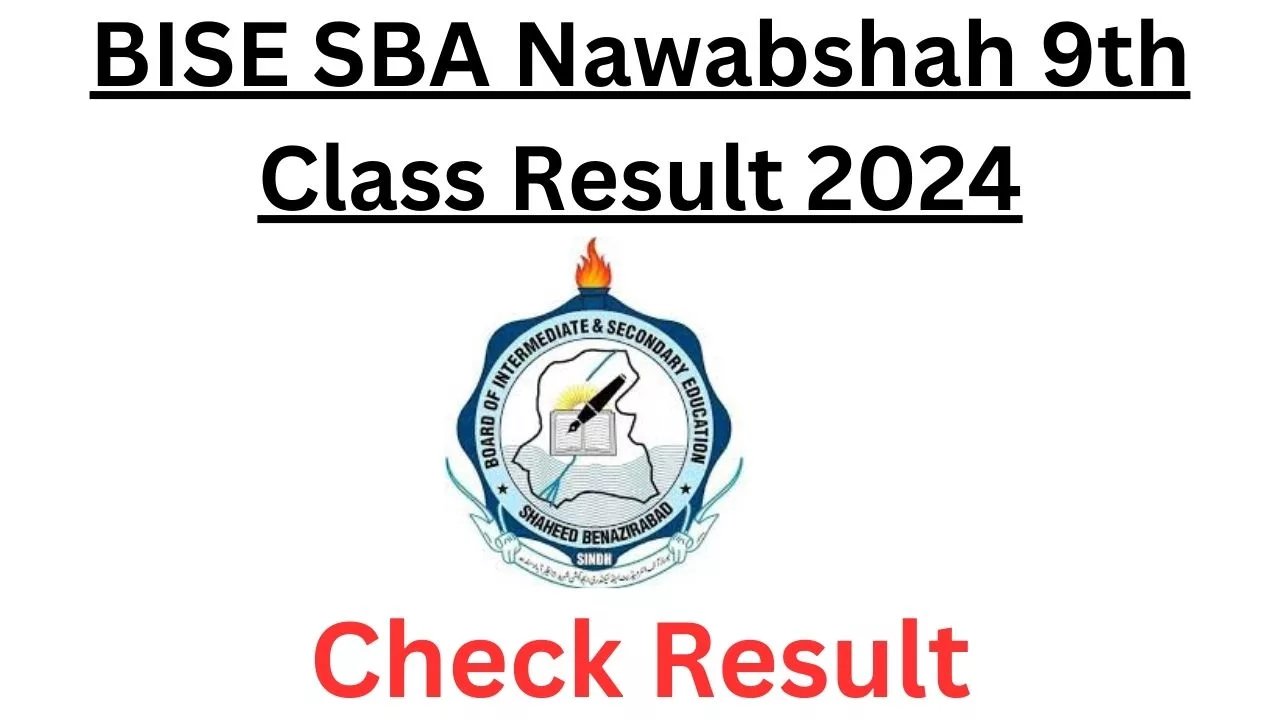Good news for all 9th-class students! The Board of Intermediate and Secondary Education (BISE) SBA Nawabshah is expected to announce the 9th Class Annual Result 2024 in the first week of September. The results will be available online, where students can simply enter their roll number to view their results.
BISE SBA Nawabshah 9th Class Result 2024
The SBA 9th Class Result 2024 will be officially declared by the board. The expected date for the announcement is in the first week of September 2024. Students are advised to stay updated with the latest information regarding the result through official channels.
| Details | Information |
|---|---|
| Board | Nawabshah |
| Class | 9th |
| Year | 2024 |
| Examination Category | Annual |
| Result Status | Not Announced |
| Result Date | First week of September 2024 (Expected) |
| Time | 10:00 AM |
| Exam Date | May 2024 |
| Total Marks | 550 |
| Result Availability | Online, via SMS, and through institutions |
| Official Website | bisegrw.com.pk |
| Board Address | 6CX2+2GQ, Nawabshah, Shaheed Benazirabad, Sindh |
| Board Email | chairman@bisesba.pk |
How to Check Your 9th Class Result
There are several ways for students to check their BISE Nawabshah 9th Class Result 2024. Students who are unsure about how to check their results can find step-by-step instructions here. The following methods can be used to verify your results:
How To Check Result by Roll Number
- Visit the official website of the Nawabshah Board.
- Select the exam “Matric.”
- Choose the year “2024.”
- Select “Annual” as the exam type.
- Select the option “Search by Roll Number.”
- Enter your roll number.
- Click on “Search Result.”
How To Check Result by Name
Students can also check their results by name if they do not have their roll number handy.
- Go to the official website of the Nawabshah Board.
- Click on the “Results” section.
- Select the exam “Matric.”
- Choose the year “2024.”
- Select “Annual” as the exam type.
- Select the option “Search by Name.”
- Enter your name.
- Click on “Show Result.”
How To Check Results by SMS
For students who may face internet connectivity issues, checking the result via SMS is a quick and easy alternative.
- Type your roll number in the message box on your mobile.
- Send it to the Nawabshah Board’s code: 800299.
- You will receive a text message with your result shortly.
How To Check Result by Gazette
The result gazette will be available online for students to download. It is typically published one hour after the official result announcement.
- Download the PDF viewer if you don’t have it.
- Visit the official website to download the gazette.
- Search for your result in the gazette after it is available online.
How to Check the Position Holders’ Names
Once the final exams are over, many students are curious about the position holders’ names. You can easily check the names of the top scorers by following these steps:
- Visit the website meritlist.com.pk.
- Navigate to the “Result” section.
- Select “9th Class.”
- Choose “Nawabshah Board.”
- Scroll down and click on “Position Holder.”
- View the names of the position holders.