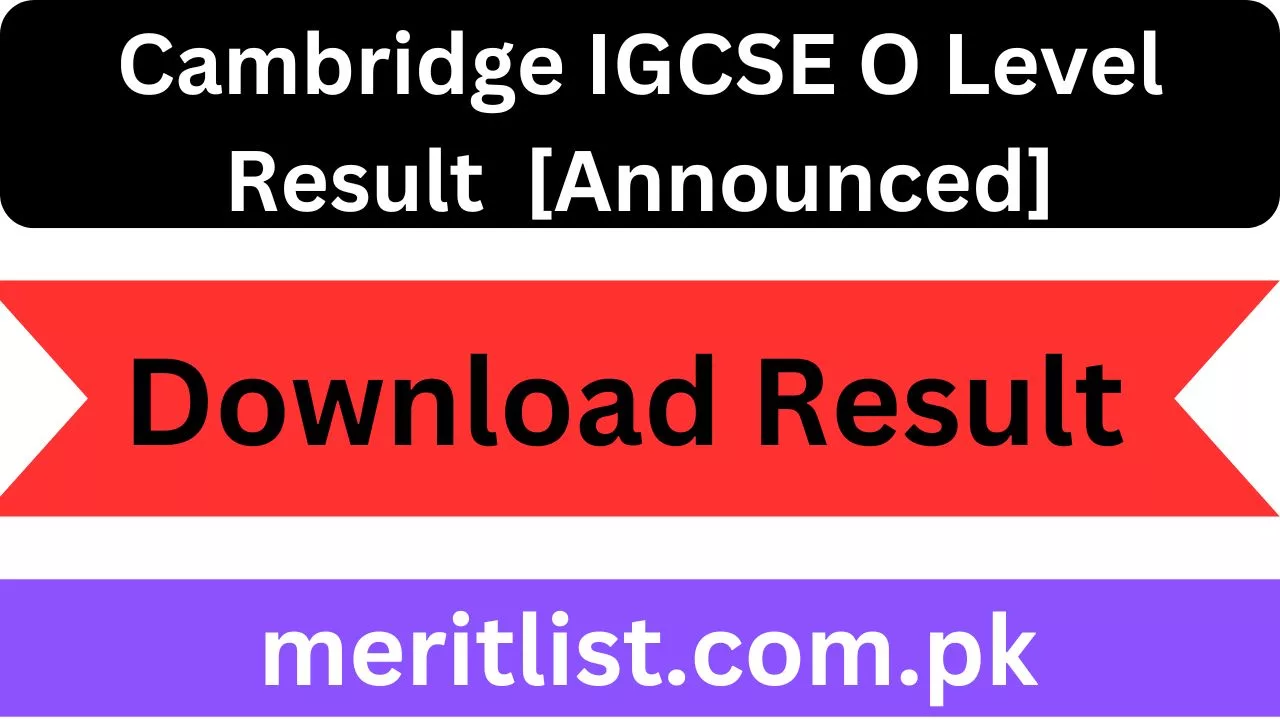Check the online Cambridge IGCSE O Level Result from here. The result announcement date is 13 August 2024. Cambridge International Education (CIE) will release the results for the Cambridge IGCSE and Cambridge O Level on 13 August 2024 at 06:00 BST/UTC+1. Schools will provide these results to candidates as soon as they are available.
Students can access their results on the official CIE website, and a printed copy will be sent to them. Regular students will receive their results through their schools, while private candidates will have their results mailed directly to their home addresses.
O-Level Result 2024
You can check your O-Level results either online or by phone. Results are typically available online about six weeks after the exams, with printed copies following shortly after. The results for O-Level and IGCSE exams in 2024 will be available on August 13, 2024.
Upon receiving your results, it’s important to verify your details carefully. If there are any minor errors, such as spelling mistakes in your name or an incorrect date of birth, you can request corrections through the British Council. These requests must be submitted within 18 months of the original certificate’s issue date.
When Will I Get My O-Level Exam Certificates?
Your exam certificates are usually sent out within two to three weeks after the provisional results are available online.
How to Check Cambridge IGCSE O Level Result 13 August 2024
To view your results online, use the Cambridge Candidate Results service. You will need the login details provided by your school or local British Council office.
How to Access O-Level Result 2024
To access your results on the day they are released:
- Go to the Direct website.
- On the login page, click ‘Login to access your results files’.
- Enter your Direct username and password.
- Your results will be available on the results page. You can also access other CIE Direct services from this page by clicking on ‘All CIE Direct Services’.
To access other services on results day:
- Go to the Direct website.
- Click on ‘Login to access all CIE Direct services’.
- Log in with your Direct username and password.