Check the online SPSC ASI Roll No Slip from here. Check the Test Date from here. Download the Physical & Written Test roll number slip. The SPSC Assistant Sub Inspector (ASI) Roll No Slip 2024 will be available on the Sindh Public Service Commission (SPSC) official website starting from August 16, 2024. Candidates can download their ASI Test Slip 2024 online using their Roll Number and Name. The SST Written Test is set to begin in September 2024.
The Sindh Public Service Commission (SPSC) manages exams to hire candidates for grade 17 or higher positions. These jobs are in different sectors within Sindh. To apply for lower-grade jobs, you must have at least a Bachelor’s degree. For higher-level jobs, advanced education like a Master’s or Ph.D. is required. The SPSC ASI Physical test is scheduled for 19th August 2024 at 11:00 AM.
Candidates should prepare well for the exam, as it is a key step in securing a government job. Make sure you meet the educational requirements before applying. The test will assess physical fitness, so be in good shape. Arrive early on the test day to avoid any delays.
SPSC ASI Roll No Slip
When SPSC announces the test date, they also release the date sheet. The SPSC conducts a written exam, interview, and psychological test. The written exam follows the schedule mentioned in the date sheet.
To succeed in these exams, candidates must pass all the stages to get their desired job. After passing the written test, candidates are invited for the final tests, which include an interview and a psychological test. SPSC provides the date sheet for these final stages. It’s important to prepare well for each part to secure the position.
How To Download SPSC ASI Roll Number Slip?
The procedure is mentioned below to download the roll number slip for the physical and written tests of ASI.
- Open the website of the Sindh Public Service Commission.
- Click on the roll number slip section.
- Select the post for which you want to download the roll number slip.
- Enter your roll number and click on the captcha.
- Your roll number slip will be displayed.
How To Download SPSC ASI Roll Number Slip By Name?
- Visit the website of Sindh Public Service Commission.
- Search for the Roll number slip section.
- Once you find it click on it to open it.
- Now select your post and enter your name.
- After all steps are done click on the download slip button.
- Your selected post roll number slip of SPSC will be downloaded to your system.
رول نمبر سلپ نہ مل رہی ہو تو کیمنٹ کر دیں پوسٹ کا نام لکھ کر

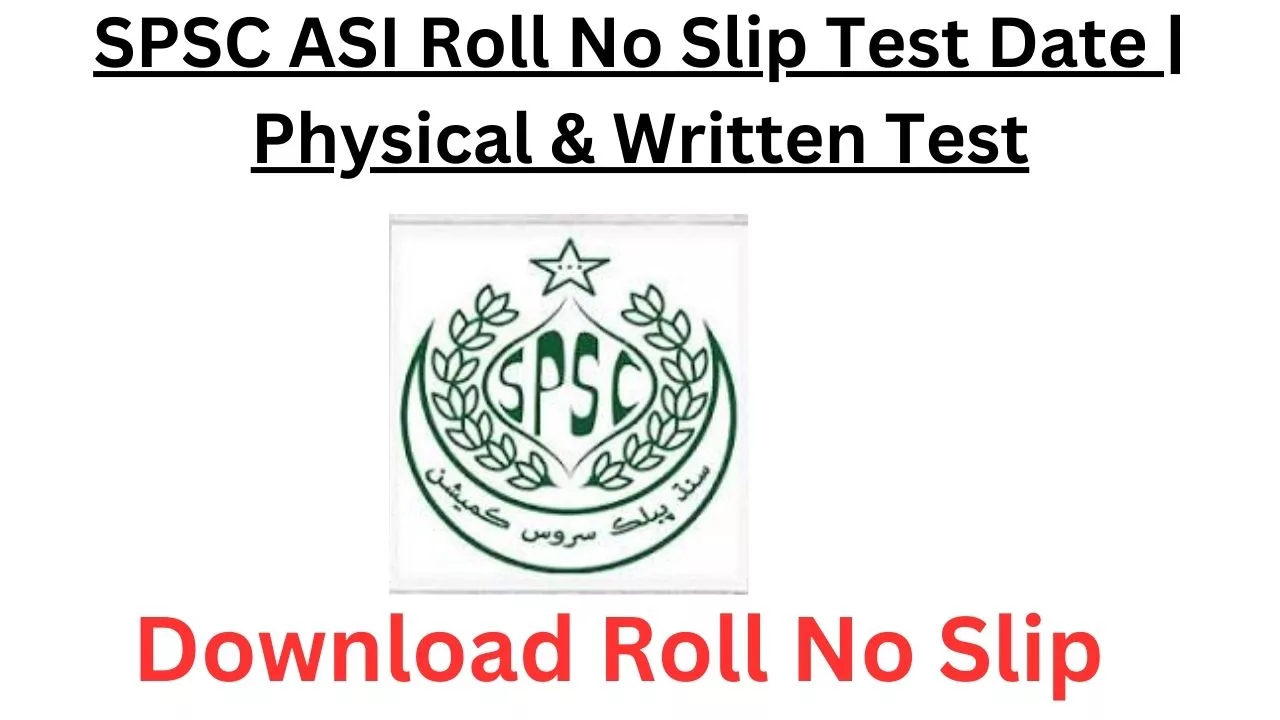
Roll number slip nhi mil rhi hy
Roll number slip ni mil rhi